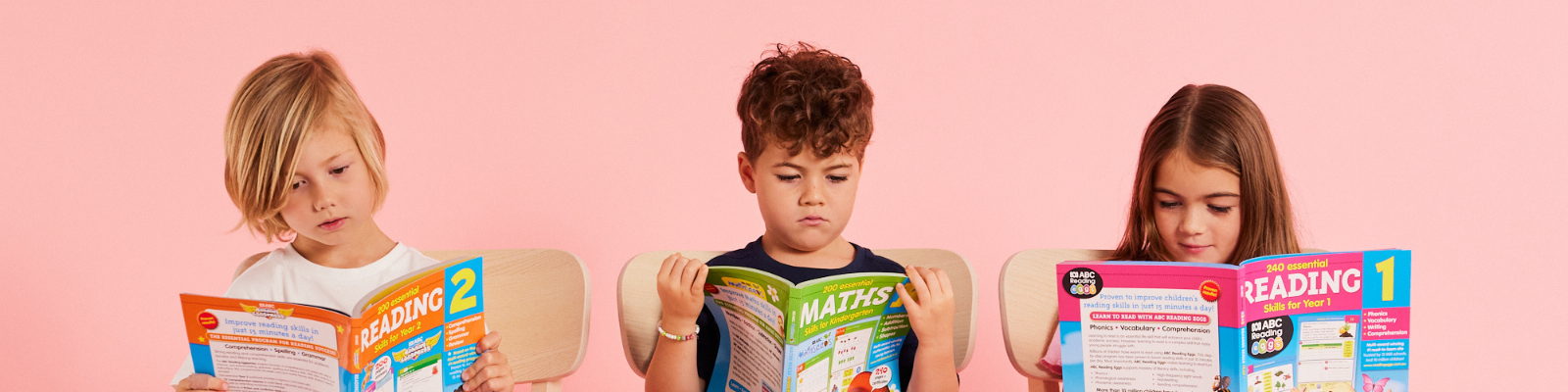
Blake eLearning, publisher of Reading Eggs and Mathseeds, is proud to be an approved vendor for several state Education Savings Account (ESA) programs. These programs allow families in Arizona, Arkansas, Florida, New Hampshire, Texas and Wyoming to use state-allocated education funds to purchase our award-winning online learning programs and educational books.
If you're new to ESA programs, you can get started by creating an account with your state’s approved payment platform (such as ClassWallet or Odyssey), then request an invoice or redeem your code to begin.

Program: Arizona Empowerment Scholarship Accounts
Process: ClassWallet
Program Website: https://www.azed.gov/esa
Program: Arkansas Children’s Educational Freedom Account Program
Process: ClassWallet
Program Website: https://dese.ade.arkansas.gov/offices/office-of-school-choice-and-parent-empowerment/education-freedom-accounts
Program: Step Up for Students
Process: Orders Processed on Received Funded Invoice
Program Website: https://www.fldoe.org/schools/school-choice/k-12-scholarship-programs/fes/
Program: Education Freedom Account
Process: ClassWallet
Program Website: https://nh.scholarshipfund.org/apply/nh-education-freedom-accounts/
Program: PDSES Parent Directed Special Education Services
Process: Parent Requests Invoice, submits to fund for payment
Program Website: https://tea.texas.gov/academics/special-student-populations/special-education/parent-directed-special-education-services-pdses
Program: Steamboat Legacy Scholarship Act
Process: Odyssey
Program Website: https://edu.wyoming.gov/parents/education-savings-accounts/
To request an invoice or quote, email esa@readingeggs.com with:
Visit readingeggs.com/redeem to create your account and apply your Program Access Redemption code.
Email: support@readingeggs.com
Phone: 1-877-661-4898 (Mon–Fri, 9am–5pm EST)